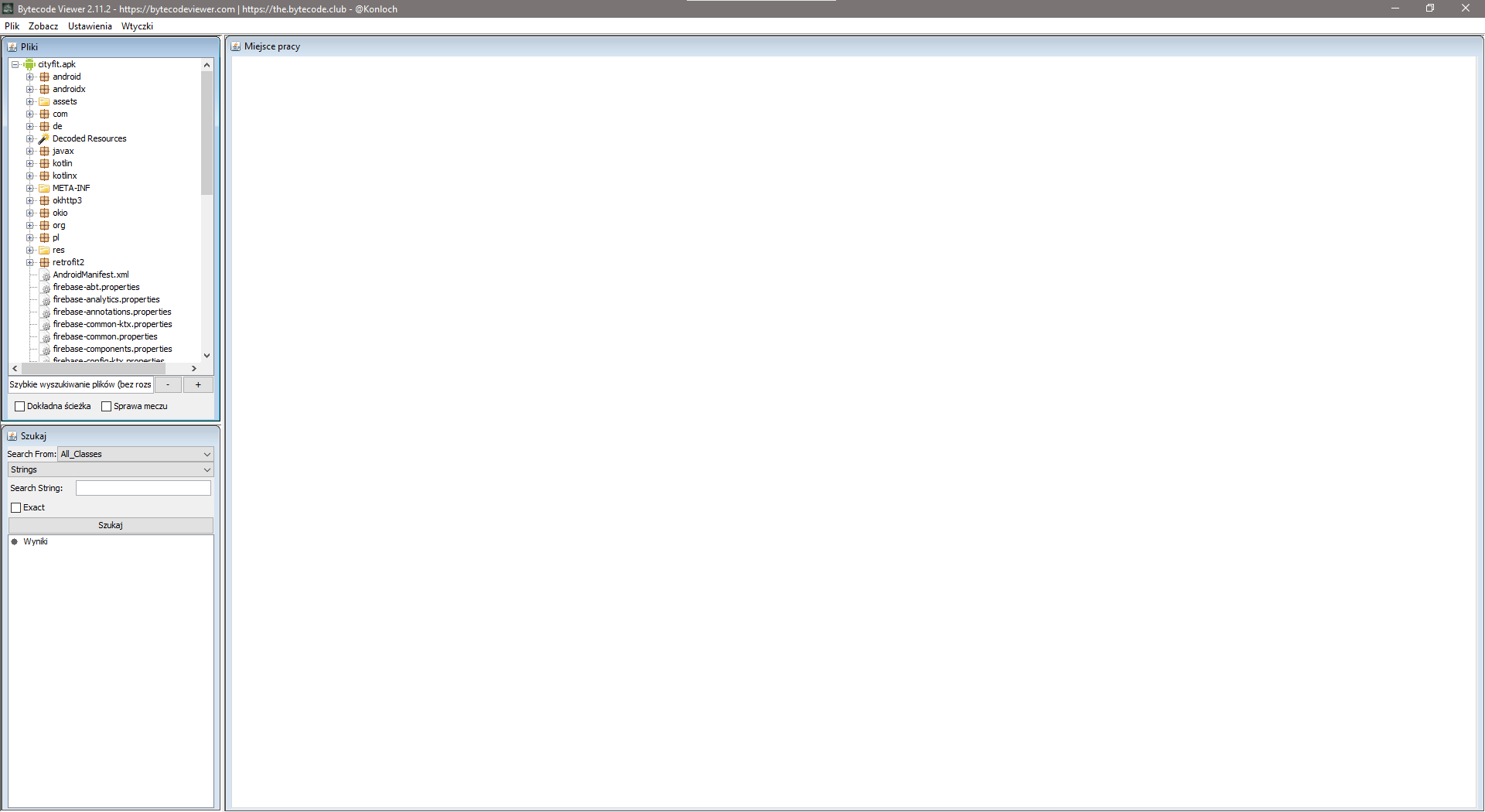
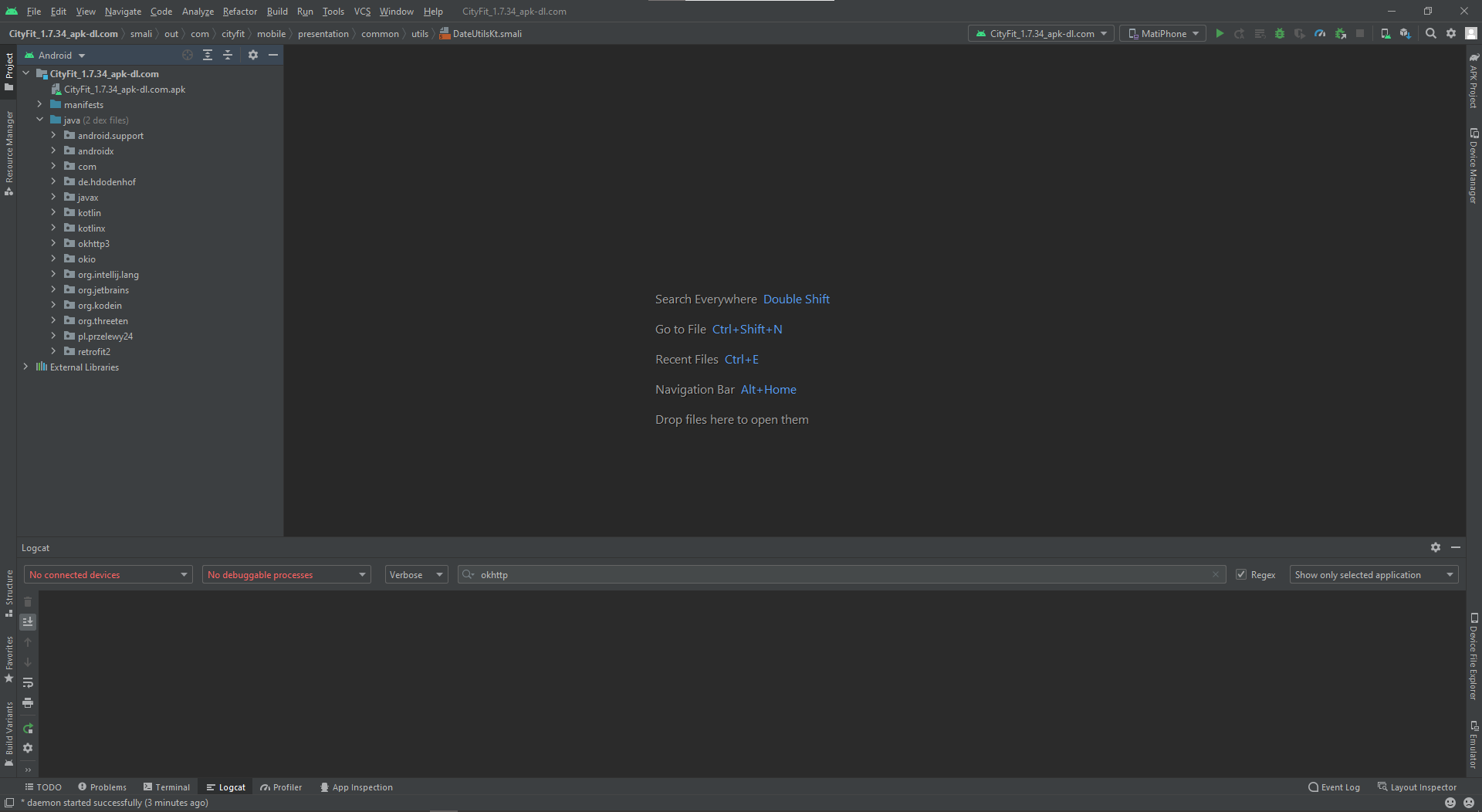
Home | Tech | Gamedev | Fitness
TLDR; I hacked (wink) my gym's app, so my friend can go with me using his old phone.
After some convincing I managed to get my friends to sign-up to a local gym with me. One of them unfortunately was unable to use their entrance app on his phone (he has Android 5.0, app requires 6.0+). Customer service told us that this app is the ONLY way they provide to access the facility. I did not see any technical reason for this stupid app, that simply generates QR code via their API, to require him to purchase a newer phone. So I decided to write my own so that he can finally train with me.
client for some service with a non-documented API. If you are already experienced with it you won't get much out of this read. The interesting part is that my client actually has to be tested physically at their location.
Before we start with anything concrete let's quickly go over how an API is typically consumed. A simplified model looks like this:
So with that in mind, we just have to figure out what requests the official client makes to the server, and mirror them. For a public API it's very straightforward as they are well-documented with lots of resources on how to use them. But for a private API things get a little bit harder, since we have to read how the API and its requests work by examining the "official" client. And since most of the time when we are dealing with proprietary software, we don't have access to its source code. And so we have to reverse engineer it ourselves.
With that out of the way, let's start getting into something more concrete. My problem at the start was as follows:
I have an app on my phone. I can't access its source code but I have to know what it's doing EXACTLY.
Every time a problem like this essentially boils down to looking at the binary's assembly (since reversing binary to assembly is easy, but assembly to actual code is not). In some cases we are able to get a more "reading-friendly" format of the decompiled assembly. Sometimes it can work pretty nicely, but most of the time context is lost and there's not much to gain from reading the code instead of the instructions. Fortunately for me, Android apps are written in Java, so we can use Smali disassembly, which then translates pretty nicely into actual Java code using some free tools. (Most helpful was bytecode viewer for the Java code and Android Studio's built-in APK analyzer for IDE functionality). So before going forward we do have to know how to at least read some assembly language.
So, we have only the APK (CityFit) downloaded from the store using one of the many free online tools. Our plan is as follows:
Seems simple enough.
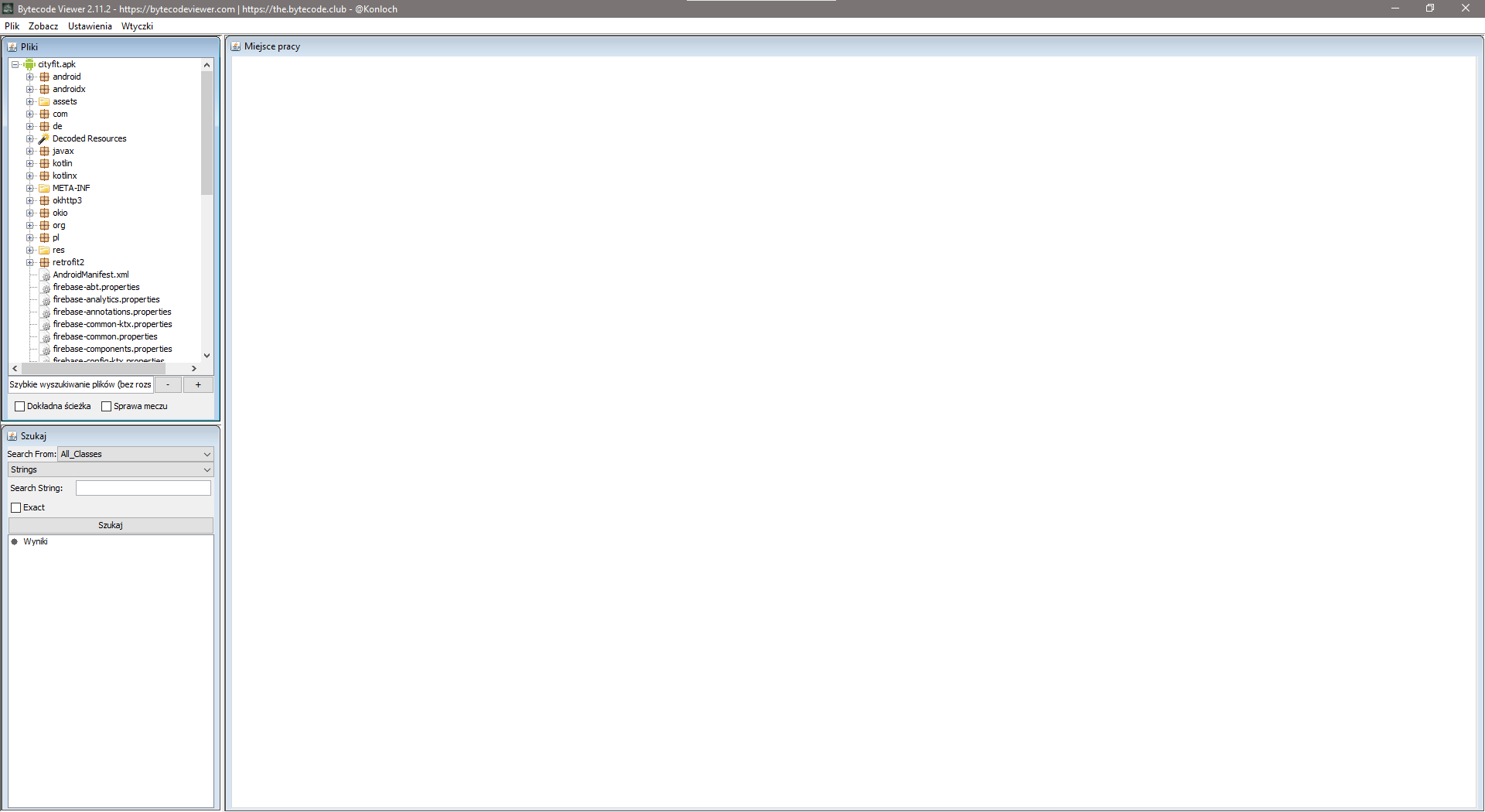
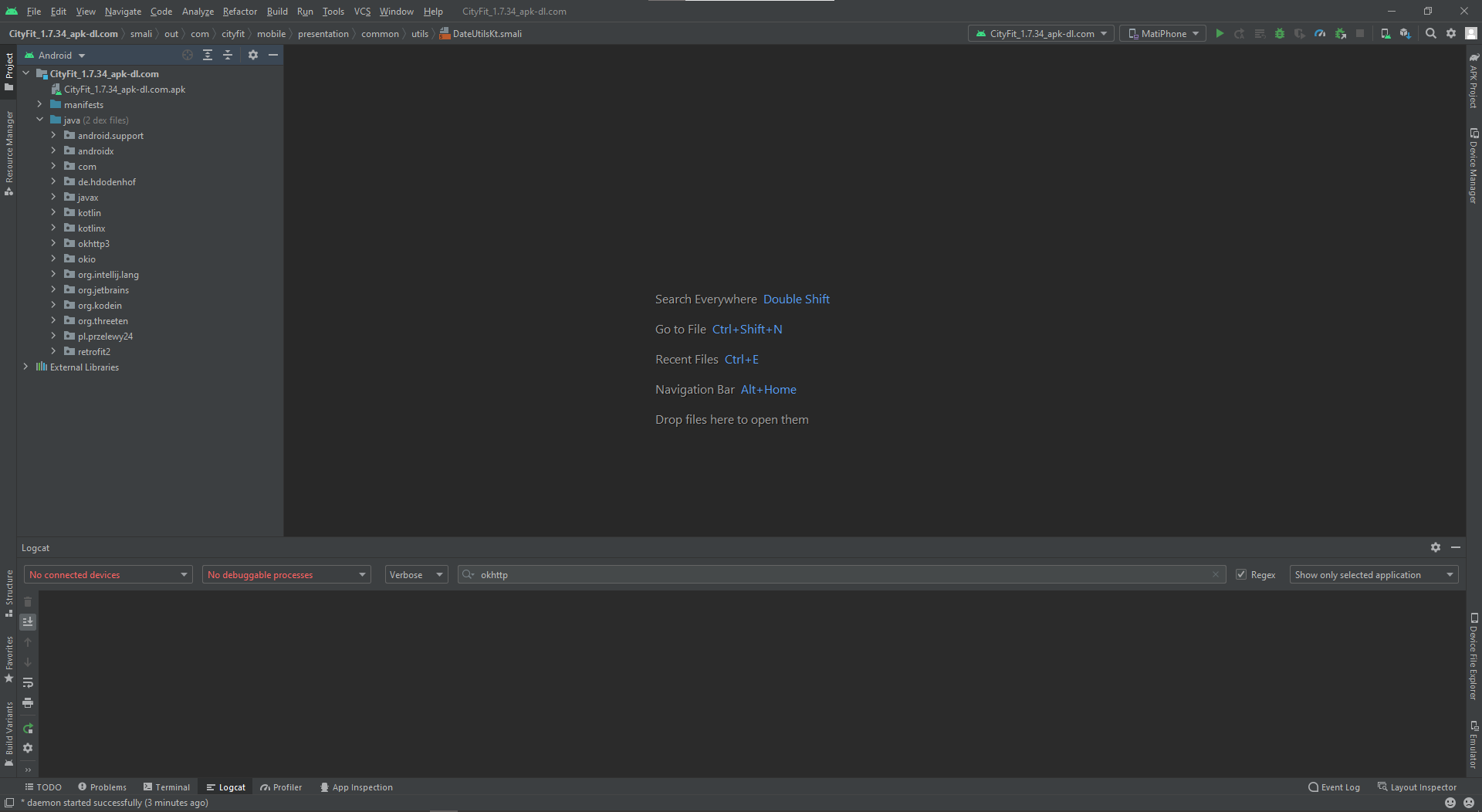
Those screens at the beginning look very intimidating. I had zero experience with any Android development. But I just did the first thing that popped in my head – looked around some random files. The one thing I knew is that their code is inside:
/java/com/cityfit/
folder, and the rest are just 3rd party libraries.
After some time I finally got something interesting:
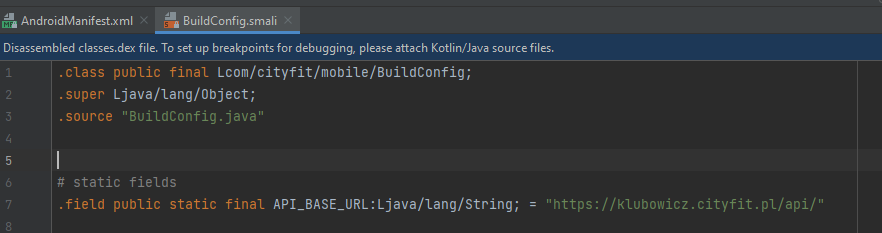
Now I know the API URL. First step forward has been made. No more could I turn back. I felt blood.
Motivated, I dug around for a few hours (like 3 or 4. this whole part of deciphering code was done between 11PM and 4AM) and had a list of interesting files:
/java/com/cityfit/mobile/utils/QRUtilsKT <- Generating QR code from tokens received from API
/java/com/cityfit/mobile/utils/DeviceIdUtilsKT <- Generating unique device ID, biggest PIA, cost me 2 testing accounts and around $20
/java/com/cityfit/mobile/presentation/common/utils/DateUtilsKt <- Timestamp used for the QR generation, received from time server using TrueTime library
/java/com/cityfit/mobile/data/api/ClubEntranceApi <- Shows which endpoint is used to get the data for the QR generation as well as device registration
/java/com/cityfit/mobile/data/api/Api <- Shows all of the endpoints, but most importantly, the login at "/tokens"
With this list in mind I proceeded to the next stage. I created a few fake accounts and using logcat and device emulator inspected what data is being sent and received. Fortunately for me they logged all the data received so I didn't have to learn how to use Wireshark.
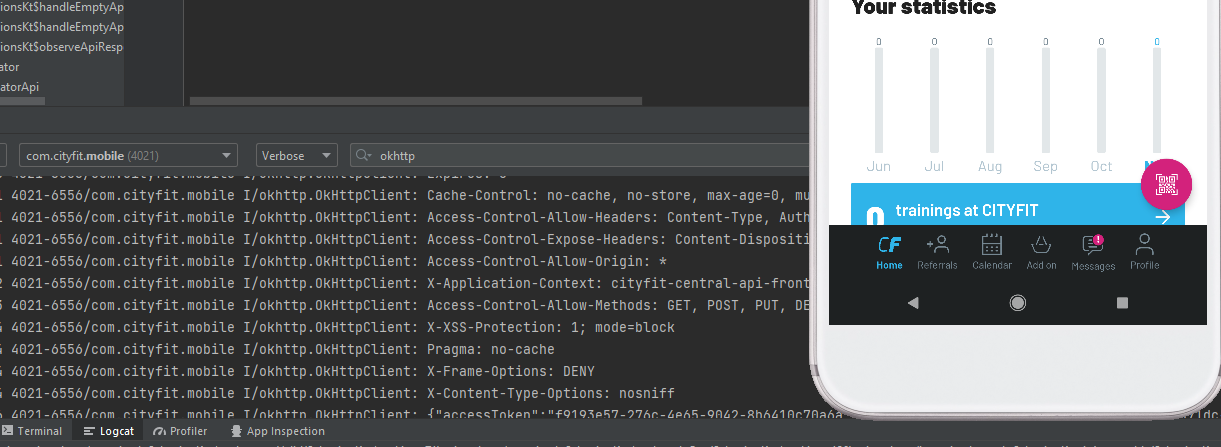
I cross-referenced it with functions in selected files and was able to create an overview of how the API works:
/tokens with authentication data and receives a Bearer token, which is then used
for all communication with the API/me/barcode OR as an error with QR
generation, can't remember right now, was not that important for me. Registration itself happens at /me/device)
it registers the device using device
ID from the DeviceIdUtilsKT file. It's just the UUID-fied secure.android_id (which, as I later learn, is
unique for APK SIGNING \:D)./me/access/permit?mobileDeviceId={registeredDeviceID}. The
values are: access_token, access_level (? I guess who we are – gym member, staff, owner, tech etc.) and an
integer. Integer is used to hide any time desynchronization between server and client, since timestamp gets
divided by it. I've only seen it returned as 15./java/com/cityfit/mobile/utils/QRUtilsKT. I was unable to read it from the Smali code
itself, so I opened it in bytecodeviewer: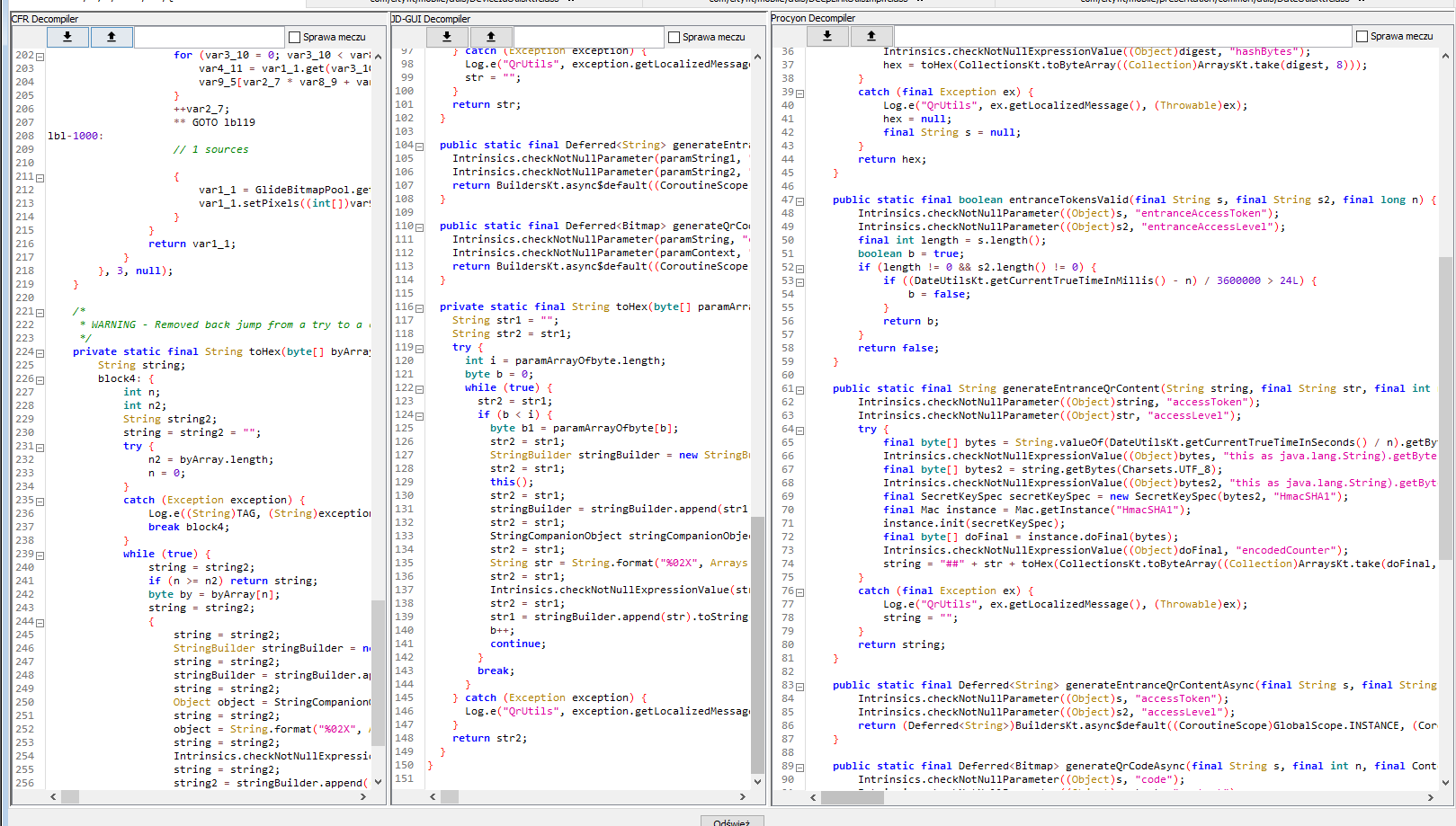
I had to fiddle around and see which decompiler gave the best result, but in the end I was able to decipher that it simply concatenates the access level with the divided timestamp HmacSHA1-ed using the token. I quickly recreated it in some mockup code and tested if I produce the same values as the client. And I did.
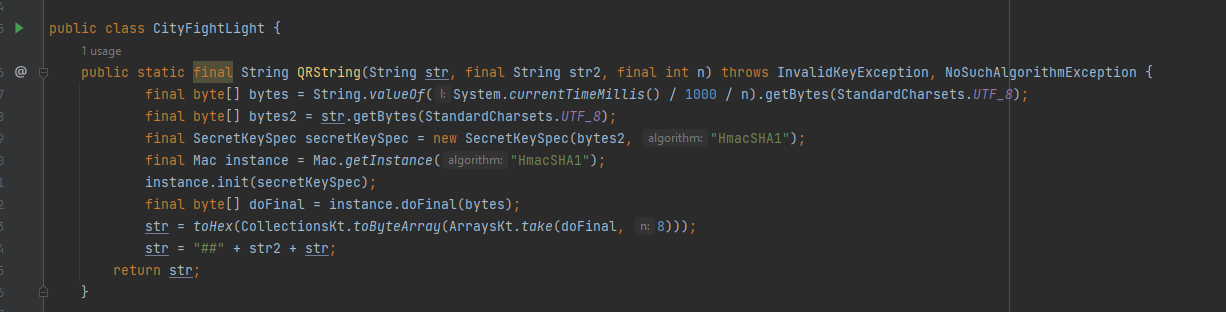
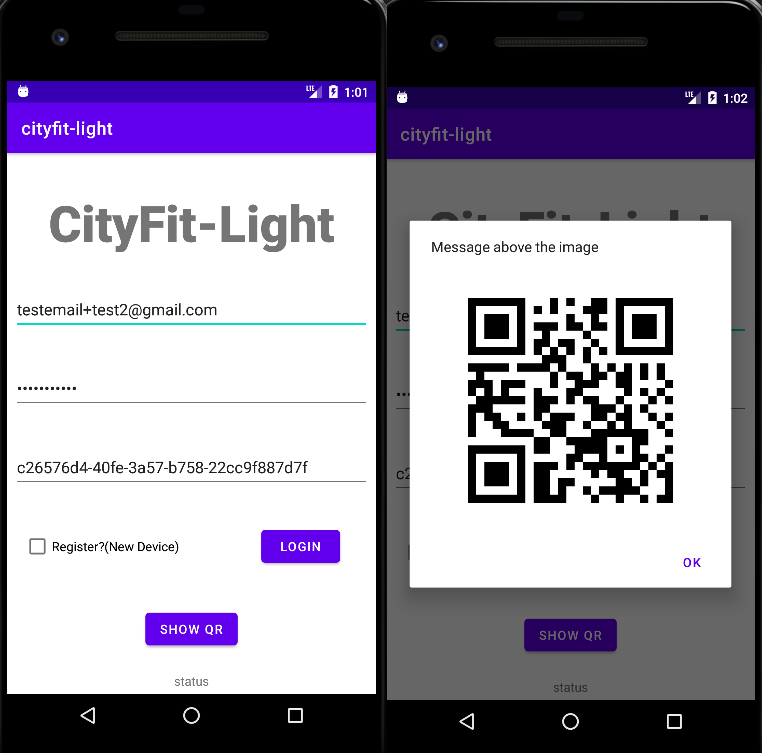
And now the most exciting part. I had to go and test it myself at their location. I was pretty nervous but hopeful. I packed my usual gym bag and headed out.
I got into the building and pulled out my app, with a brand new, single-day plan account. I walked up to the scanner thingy, placed my phone and... almost cried. Even if my app is correct and generates good QRs it won't work. Why?

Because of the fucking scanner itself. It's too short. How could I have not thought about it. I mean looking at the official client we can clearly see that the QR is placed at the top of the screen so that it gets read by the shallow scanner.
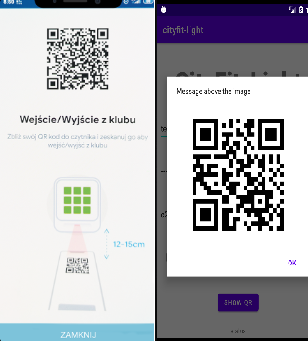
So I'm standing there, ready to go back home (since I couldn't enter with normal client, because I got my main account disabled by accident XD). But then, in the time of the greatest despair I got hit with the greatest idea I had in this entire project. I used my phone's app cleaning animation to make the QR code smaller!!! And IT FUCKING WORKED.
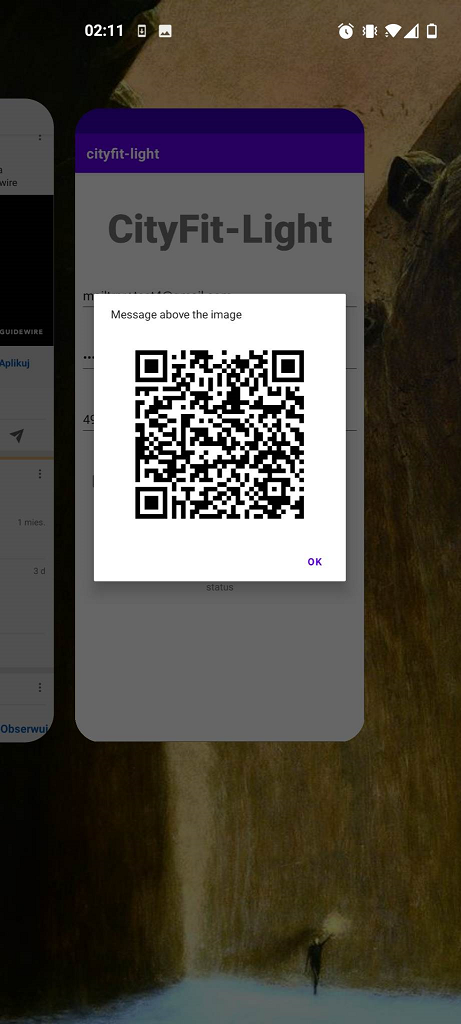
I was so excited I recorded myself leaving if you want some video proof (YT link if you prefer that). The beeping at the end is not because of my app, I just left my bag a little too close to the capsule's doors I think.
This tiny project sure was a lot of fun and I even learned a little bit about Android apps. But I was pretty much forced to do it. If I didn't create my own client, my friend wouldn't be able to go to the gym with me. That's fucked up in my opinion. I understand that we can't support old hardware/software forever. But digital exclusion, especially one without merit (and since I was able to get inside the gym I proved that the app did not in fact need the higher API requirement), leads to situations like this. I was forced to dive into an unknown app and essentially reverse-engineer how it works. That led to me creating my own app which I think can be used to share a gym membership. Either because of laziness or some weird higher-up decision developers created a well-known situation – they FORCED someone to break their system. And I do not want to have to do that. I want my friend to be able to visit the fucking gym with his 5.0 Android phone.
If this somehow gets to someone connected with the gym or the app, they will probably try to mitigate it, unfortunately for me and my friend. Fortunately for me, there isn't much that they can do, except for swapping the generation algorithm from time to time, so that I have to go inside the source code every time they push an update. This leads me to another problem. I wrote this damn app. I could just tell them about it and we could work out perhaps an official lightweight version of the app or a website (since I could actually help with coding it). But I can't trust them and I know they won't give a damn about this situation, they'll just try to block me. If they gave a damn, they would not have excluded \~8% of Android users from accessing their gym without a reason.
I am not a fan of this situation.
Oh, and they will probably cancel my membership and block me, if they ever find out. Heh.